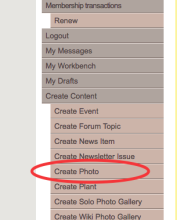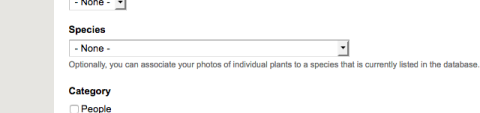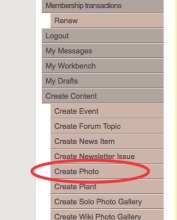Did you know that logged-in NARGS members have the ability to edit the information in our plant database? It's true. When you visit https://nargs.org/rock-garden-plants , notice the "edit" link beside each plant name.
As a test run, find one of your favorite plants that you know on a first name basis, click edit, and fill in the details that you know. A revision history is retained so we can always review/revert historical edits so nothing will be lost if you mess up. Remember to hit the "Save" button at the bottom or your edits will not be recorded in the database.
To add a photo to a plant, you will notice on the page nargs.org/user that there is a link over on the left side allowing you to "Create Photo" (see image).
Click it to upload your photo. On the upload page, you must find the "Species" drop-down list near the bottom of the page (see image). Now select the appropriate species from this list.
When complete, you MUST hit the "Save" button at the bottom of the page or nothing will happen. After you hit the save button, when you visit the page for your target species, your photo will now be visible under the main picture and description.
To find out more about this process either post a request for info here on the forum, or contact the website team for more info.